UX AI Blog
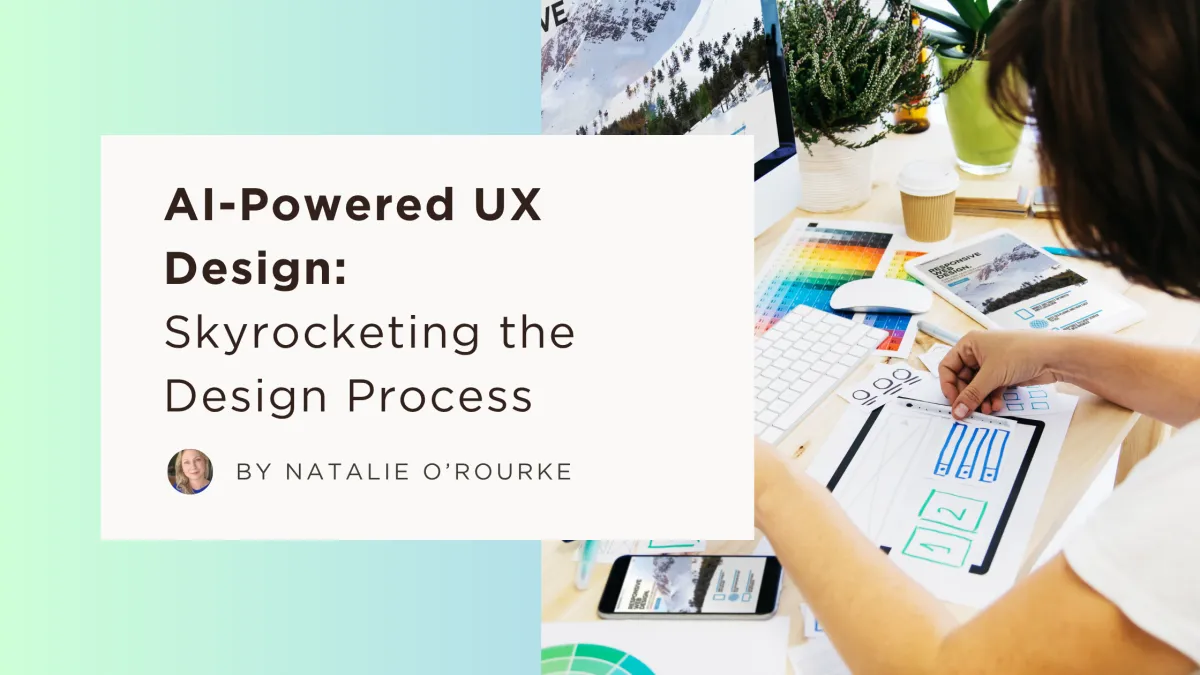
AI-Powered UX Design: Skyrocketing the Design Process
As user experience and product designers, we're always searching for ways to create more intuitive, efficient, scalable, and delightful products.
The recent AI revolution has transformed how we approach the design process. But AI tools are not going to replace us humans yet. Instead, they will help us make greater design decisions by amplifying our capabilities at each stage.
In this article, I'll share how AI is re-shaping the traditional design thinking framework and how I've integrated these tools into my workflow.
The Evolution of Design Thinking in the AI Era
Design thinking has long been a trusted framework for creating user-centered solutions. The process—Empathize, Define, Ideate, Prototype, Test, and Implement—remains fundamentally sound.

What’s evolving is how we approach each phase, with AI becoming an increasingly valuable and involved partner in the design journey.
Clayton Christensen’s “Jobs to Be Done” theory reminds us that people don’t simply buy products—they are driven by emotional motivators: the feeling, the goal, the hope of what the product will fulfill for them, and how it will improve their lives. Today, AI helps us to discover these deeper motivations and insights more quickly and with greater precision.
Empathize: Faster and More Precise Results
The foundation of great UX remains the same—human understanding. But AI has dramatically accelerated how we gather and analyze user insights.
Traditional approach: One-on-one interviews, manual transcription, time-consuming analysis of recordings, and labor-intensive pattern recognition.
AI-powered approach: Tools like Otter.ai automatically transcribe user interviews, while platforms like Dovetail help tag and organize research data. ChatGPT can then analyze transcripts to uncover patterns that may be overlooked by human observation, especially across large datasets.
For example, in a recent project, I used FullStory’s session recordings in combination with AI analysis to identify frustration patterns that weren’t explicitly mentioned during interviews. The AI flagged moments of repeated clicking and hesitation, which helped us prioritize the most critical pain points to address first.
Define: Easier Data to Direction Progression
Turning research into actionable direction is where many projects get stuck. AI can help with this:
Traditional approach: Manual summary of findings, often biased by the most active participant’s voices in the user interviews.
AI-powered approach: Using tools like Perplexity or ChatGPT to analyze interview transcripts and survey responses helps notice unexpected patterns. These insights can be easily visualised in Miro or FigJam, creating an easy-to-action upon user needs.
From my experience, having AI analyze quantitative data together with qualitative insights helps create more robust problem statements.
For example, when working on an e-commerce app redesign, ChatGPT helped identify links between some UX pain points and abandoned carts that weren't obvious from just looking at the data.
Quick tip:
When analysing raw data and other insights, ask AI: “Challenge my assumptions - what might I be missing in this analysis?”
Ideate: Unlimited Perspectives and Options
Ideation sessions are enhanced by the power of AI's capabilities to generate options beyond our initial thinking:
Traditional approach: Brainstorming was always limited by team knowledge, cognitive biases, and established patterns.
AI-powered approach: Using AI tools, we can produce alternative approaches and challenge our assumptions. Tools like Uizard AI, Claude, ChatGPT, and Galileo AI can transform rough concepts into multiple design directions in minutes.
I use AI as a "unique perspective generator". After brainstorming with the team/clients, I upload our ideas into the AI tools to generate variations or completely different ways to solve the problems. This helps uncover more diverse solutions and more options.
Prototype: From Concept to Reality Faster
Prototyping has had the most dramatic transformation with AI:
Traditional approach: Time-consuming wireframing and manual creation of interactive elements.
AI-powered approach: In the last few years, Figma has become the tool of choice for many UX/Product designers. Recently, Figma’s extended it’s offerings with AI features and plugins. There is a range available from avatar creation to UI to code and more in between. They help generate UI/UX asset options and create solutions in minutes, rather than hours or days, like before.
More advanced tools like Lovable, Replit, or V0 allow for realistic prototypes or even actual, fully-functional apps with minimal or no coding skills.
My favourite one (at the moment :) is Lovable. Using simple prompts, I create in ChatGPT or Claude, based on a scope or a BRD (Business Requirement Document), I can build an app that uses secure APIs powered by open-source GPT-4.0, generated on the fly. I can connect it to a real database to capture user data and activity—and yes, even set up a payment gateway via Stripe or PayPal. All in minutes.
The possibilities of creating and testing a new feature or even a simple app are are astounding. So many doors are open to start-ups and their first offerings! We are living in the new world, it’s official.
Test & Iterate: Smarter Validation
AI has revolutionized how we gather and interpret user feedback:
Traditional approach: Manual observation of usability sessions and subjective interpretation of results.
AI-powered approach: Tools like EyeQuant use AI to predict visual attention without requiring actual users. Platforms like Maze, or HotJar provide automated analysis of user paths and success rates.
During a recent mobile app redesign, I combined traditional moderated testing with AI analysis of unmoderated sessions. The AI flagged subtle patterns in user behavior that suggested confusion with a particular feature—something we might have missed when reviewing sessions manually.
Implement: Easier Handoffs
Finally, implementation benefits from AI-assisted workflows:
Traditional approach: Detailed documentation and specifications, with potential for misinterpretation and mistakes.
AI-powered approach: Platforms like Zeplin and Figma's Dev Mode create developer-friendly specifications automatically. GitHub Copilot assists developers in implementing designs more accurately.
I find that using AI to generate initial code or specs from designs makes it easier for designers and development teams. Rather than sending designs to devs, we use functioning prototypes that developers can build upon, leading to more accurate implementations.
Finding the Right Balance
No matter how great all of the above sounds, the human element is still required in UX design. AI is great at processing data and generating options, but it can't replace empathy, creativity, or contextual understanding. The best and most effective approach is to combine AI's analytical power with human intuition and judgment.
A few ideas to get a better balance between UX & AI approaches:
Use AI to expand options and generate different perspectives
As always - validate your findings with real users
Question AI outputs and validate them with human insights
AI can help identify behaviors, but humans must understand motivations. Remember the Job to be Done concept above?
Looking Ahead
We're entering an exciting new era where AI can skyrocket our capabilities without replacing our core strengths. The future of design isn't about AI taking over (as some people fear). It's about a new partnership that combines AI power with human creativity and empathy.
By thoughtfully embracing AI tools and using them in the design process, we can create better products, faster. Using both AI and human thinking will help maintain the human-centered focus that is the foundation of a great user experience.
If you'd like to learn more about the evolution of AI, read my recent blog article The AI Evolution Journey: Four Key Stages