UX AI Blog

AI Agents for Designers: What They Are and How to Start Using Them
It seems like AI is moving extremely fast, and one of the biggest shifts happening right now is the rise of AI agents.
If you missed my last week’s blog article about the AI Evolution Stages, take a look at the high-level view of where we are and what’s coming up in this space.

As designers or creatives working in service or product design, this is something we absolutely should take advantage of.
These aren't just smarter chatbots or fancier tools. AI agents are here to help us get things done—automatically, efficiently, and with minimal hand-holding.
Let’s take a look at useful ways of how we can start doing it immediately.
What Are AI Agents (Simply)?
Unlike tools like ChatGPT where you ask a question and it responds, AI agents act more like smart assistants that do things for you—on their own.
They:
Understand a goal (e.g., “schedule my meetings this week”)
Break it into tasks
Use tools or data
Execute in sequence—without needing you to prompt every step
It’s like GPT + logic + tools + memory + action.
What Makes AI Agents Different?
Goal-oriented: You tell them what you want to happen, not what to say.
Multi-step thinkers: They can plan and iterate.
Tool-using: They can browse, schedule, write, code—whatever tools they’re set up to access.
Autonomous: They make real-time decisions without constant supervision.
How Designers Can Use AI Agents Right Now
You don’t have to wait for the future to start using this. Here are real ways AI agents can support your work today:
1. Automate User Research
AI agents can scrape reviews, summarize interview notes, and detect patterns in feedback.
Tool examples: Rewind AI, AgentHub, GPTs with browsing features
2. Boost DesignOps
AI agents can:
Create wireframes from requirements
Write user stories from briefs
Test user flows for friction points
Tool examples: Vercel V0 + LangChain, Recraft + GPT-4 API
3. Deliver Personalized Service Experiences
Imagine a chatbot that doesn't just answer questions but also:
Books a session
Updates user info
Follows up with custom content
All based on the user’s tone or need in real time.
Tool examples: Custom GPTs, AutoGPT, SuperAgent, CrewAI
Where to Start (No Coding Needed)
You don’t need to be a developer to explore AI agents. Here’s how you can begin:
Step 1: Learn the Basics
Watch: YouTube videos by Matt Wolfe or Harrison Chase on AI agents
Read: “The Rise of AI Agents” by Ben Tossell
Step 2: Try No-Code Tools
AgentHub (easy entry into AI agents)
MindStudio (drag-and-drop GPT workflows)
Zapier AI Agents (automate workflows with AI logic)
Step 3: Map AI Use Cases to Your Work
Ask yourself:
What are 3 repetitive tasks in my product or service workflow?
Where do users drop off or get stuck?
What could be automated or delegated to an agent?
Then try creating or setting up an agent that can do that job for you.
✍️ You Can Start Today:
Pick one small, repetitive service flow in your work—like booking calls, sending follow-ups, or onboarding.
Now imagine: what if an AI agent did it for you?
What tools would it need?
What steps would it follow?
What decision points would it handle?
Write it out—and you’ve just mapped your first agent!
Conclusion
There’s no better time than now to begin. As designers, we’re not just shaping visuals—we’re shaping systems and experiences. AI agents are here to support that work. Let’s let them :-)